ardano (ADA) has emerged as a leading blockchain platform, known for its research-driven approach, scalability potential, and energy-efficient proof-of-stake consensus mechanism. Staking ADA is not just a way to help secure the network; it’s also an attractive method for earning passive income. However, as the crypto landscape evolves, ensuring the safety of your staked assets is paramount. Choosing the right wallet isn’t just about convenience; it’s the cornerstone of protecting your investment while participating in the Cardano ecosystem.
With numerous wallet options available, how do you select one that offers robust security specifically tailored for staking ADA in 2025? This guide dives deep into the best Cardano wallets, focusing explicitly on the features and practices that enable you to stake your ADA safely and confidently. We’ll explore top contenders, compare their staking-specific safety measures, provide step-by-step guidance, and outline essential security best practices beyond the wallet itself.

Why Staking ADA Safely Matters More Than Ever
Staking involves locking up your cryptocurrency to participate in network validation and earn rewards. While Cardano’s Ouroboros protocol is designed with security in mind, the process isn’t entirely risk-free. The primary threats don’t usually come from the protocol itself, but from external factors targeting you, the user:
•Phishing Scams: Fake websites or malicious emails designed to trick you into revealing your private keys or recovery phrases. These can mimic legitimate wallet interfaces or support channels.
•Malware: Malicious software on your computer or phone (keyloggers, clipboard hijackers) that can steal sensitive information, including wallet credentials or recovery phrases as you type or paste them.
•Private Key/Recovery Phrase Loss: Losing access to your keys means losing access to your funds permanently. Improper storage (e.g., digital copies on insecure devices, easily discoverable physical copies) is a significant risk.
•Compromised Devices: Using unsecured networks (like public Wi-Fi) or devices already infected with malware can expose your wallet to potential attacks during transaction signing or key entry.
•Fake Wallet Apps: Malicious applications mimicking legitimate wallets, often found on unofficial app stores or distributed via phishing links, can steal your funds upon installation or when you import your existing keys.
Choosing a secure wallet and following best practices mitigates these risks significantly. A safe wallet acts as your digital vault, providing layers of protection for your private keys – the essential component that proves ownership of your ADA. When staking, the safety of your wallet directly translates to the safety of your staked assets and accumulated rewards. A compromised wallet can lead to the theft of not just your principal ADA but also all future staking rewards.
Key Criteria for Choosing a Safe ADA Staking Wallet in 2025
When evaluating wallets specifically for staking ADA safely, consider these crucial factors:
1.Security Features: Does the wallet offer hardware wallet support (like Ledger or Trezor)? This is a critical safety feature. Does it employ strong encryption for stored data? Are there multi-factor authentication options available (less common for non-custodial wallets but relevant for associated accounts)? For software wallets, is the code open-source and regularly audited by reputable security firms?
2.Control Over Private Keys (Non-Custodial): This is non-negotiable for safe staking. Does the wallet give you sole control over your private keys and recovery phrase? Avoid custodial solutions (like staking directly on some exchanges without controlling keys) where a third party holds your keys, as this introduces counterparty risk (exchange hacks, freezes, etc.).
3.Ease of Staking/Delegation: How intuitive is the process of choosing a stake pool and delegating your ADA within the wallet interface? Clear, unambiguous interfaces reduce the chance of user error, such as sending funds instead of delegating or choosing a malicious pool.
4.Reputation and Development: Is the wallet developed by a reputable team (like IOHK, EMURGO, or well-regarded community developers) with a proven track record? Is it actively maintained and updated to address potential vulnerabilities and support Cardano network upgrades (like new staking features or parameter changes)?
5.Stake Pool Choice Flexibility: Does the wallet allow you to easily browse, research, and select from a wide range of Cardano stake pools? Does it provide relevant, up-to-date pool information (saturation level, declared pledge, variable/fixed fees, performance metrics, website/social links) to help you make an informed decision?
6.Reward Tracking: How clearly and accurately does the wallet display your staked amount, accumulated rewards per epoch, total rewards earned, and staking history? Transparency helps in monitoring your investment.
7.User Experience (UX): While secondary to security, a clean and intuitive UX makes managing your staked ADA safer by minimizing confusion and potential mistakes during delegation or transaction signing.
8.Platform Support: Is the wallet available and well-maintained on the platforms you use (Desktop – Windows/Mac/Linux, Mobile – iOS/Android, Web Extension)? Ensure the version for your platform is official and secure.
Prioritizing these criteria, especially security (hardware wallet support) and non-custodial key control, is essential for staking ADA safely.
Deep Dive Reviews: Top Wallets for Staking ADA Safely in 2025
Here’s an in-depth look at some of the best wallets for staking ADA securely, highlighting their staking-specific safety features:
1. Ledger Live (with Ledger Hardware Wallet)
•Overview: Ledger hardware wallets (like the Nano S Plus or Nano X) are physical devices that store your private keys offline. When paired with the Ledger Live software interface (desktop/mobile), they offer arguably the highest level of security for crypto assets, including ADA.
•Specific ADA Staking Safety Features:
•Offline Key Storage (Cold Storage): Private keys are generated and stored within the tamper-resistant secure element chip on the hardware device. They never leave the device, even when signing transactions or delegating stake. This provides robust protection against online threats like malware, viruses, and phishing attacks targeting your computer or phone.
•Physical Confirmation (Trusted Display): All critical operations, including sending ADA, delegating stake, or changing delegation, must be physically verified and confirmed using the buttons on the hardware device itself. The transaction details are shown on the device’s trusted display, ensuring what you see is what you sign (WYSIWYS).
•Secure Recovery Phrase Generation & Storage: The 24-word recovery phrase is generated offline during device setup and displayed only on the device’s screen. It’s crucial to back this up securely offline, as it’s the only way to recover funds if the device is lost or damaged.
•Ledger Live Interface: Provides a verified and user-friendly software interface for managing your ADA account, viewing balances, tracking rewards, and initiating staking operations, all while the keys remain secure on the hardware.
•Ease of ADA Delegation: The process through Ledger Live is relatively straightforward. Users install the Cardano app on their Ledger device via Ledger Live, add a Cardano account, receive ADA, and then navigate to the account’s delegation section. Here, they can browse validators (stake pools), view basic stats, and choose one to delegate to. The final delegation transaction requires confirmation on the hardware device.
•Pros (focused on staking safety): Industry-leading security via offline keys and secure element; mandatory physical transaction confirmation prevents remote attacks; excellent protection against malware/phishing.
•Cons (focused on staking safety): Requires purchasing a hardware device; the delegation process involves slightly more steps than software-only wallets; reliance on Ledger Live for the user interface (though keys remain secure if Ledger Live were compromised).
•Who it’s best for: Anyone serious about securing their ADA, especially those holding significant amounts or planning long-term staking. It’s the gold standard for safety.
2. Yoroi Wallet
•Overview: Developed by EMURGO, a founding entity of Cardano, Yoroi is a highly respected lightweight (light client) wallet. It’s available as a browser extension (Chrome, Firefox, Edge) and a mobile app (iOS, Android). Being a light client means it connects to trusted servers to get blockchain data, offering a fast and resource-efficient experience without needing to download the entire Cardano blockchain.
•Specific ADA Staking Safety Features:
•Non-Custodial: You always retain full control over your private keys and recovery phrase. Yoroi does not have access to your funds.
•Light Client Security Model: While it relies on EMURGO’s servers for blockchain data, Yoroi performs critical validations locally and is designed to interact securely with the Cardano network. This model reduces the local attack surface compared to a full node.
•Hardware Wallet Integration: Yoroi seamlessly integrates with Ledger hardware wallets. This is a major safety advantage, allowing users to combine Yoroi’s user-friendly interface with the top-tier security of offline key storage provided by Ledger. When paired, all transaction signing occurs on the hardware device.
•Direct Cardano Focus: Developed specifically for Cardano by a core entity, ensuring good compatibility and understanding of the network’s security nuances.
•Password Protection: Wallet access is protected by a user-set spending password, required for transactions.
•Ease of ADA Delegation: Yoroi excels in user-friendliness for staking. It features a dedicated “Delegation List” tab where users can easily search for stake pools, view essential statistics (like Return on ADA (ROA) estimates, saturation, costs, pledge), select a pool, and delegate with just a few clicks. The process is intuitive, making it suitable for beginners.
•Pros (focused on staking safety): Non-custodial key control; excellent balance of security and usability; strong hardware wallet support enhances safety significantly; developed by a core Cardano entity; simple delegation process.
•Cons (focused on staking safety): As a light client, it relies on third-party servers for blockchain state (though it verifies); browser extensions can be vulnerable if the browser itself or other malicious extensions compromise the environment (risk heavily mitigated by using a hardware wallet).
•Who it’s best for: Users seeking a very user-friendly experience on desktop (via browser) or mobile, especially those who plan to pair it with a Ledger hardware wallet for optimal security.
3. Daedalus Wallet
•Overview: Daedalus is the official full-node desktop wallet for Cardano, developed by Input Output Global (IOG/IOHK), another core Cardano entity. As a full-node wallet, it downloads, stores, and validates a complete copy of the Cardano blockchain locally on your computer. This offers maximum trustlessness and contributes to the network’s decentralization.
•Specific ADA Staking Safety Features:
•Full Node Verification: Daedalus independently validates every transaction and block according to the Cardano network consensus rules without relying on any third-party servers or intermediaries. This provides the highest level of trustlessness and security against potential server-side issues or censorship.
•Non-Custodial: You maintain complete and sole control over your private keys and recovery phrase.
•Direct Blockchain Interaction: Communicates directly with other nodes on the Cardano network, enhancing privacy and security.
•Integrated Newsfeed: Includes official updates and news directly from IOG within the wallet interface, helping users stay informed about network events, updates, and potential security alerts from a verified source.
•Ease of ADA Delegation: The delegation process occurs within the wallet’s dedicated staking center. Users can browse the list of registered stake pools, view detailed statistics (including performance history, saturation, costs, pledge), filter pools, and delegate their ADA. While comprehensive, the interface requires the blockchain to be fully synchronized before staking functions become available.
•Pros (focused on staking safety): Maximum trustlessness and decentralization due to full-node operation; non-custodial key control; direct network interaction; developed by a core Cardano entity.
•Cons (focused on staking safety): Requires significant disk space (tens of GBs and growing) and considerable time (hours or even days initially) to download and sync the entire blockchain; desktop-only (Windows, macOS, Linux); potentially higher exposure if the desktop environment itself is compromised (compared to the isolation of hardware wallets); no hardware wallet integration.
•Who it’s best for: Users who prioritize decentralization, trustlessness, and directly contributing to the network’s validation above all else, have sufficient computing resources (disk space, RAM, bandwidth), and prefer a desktop-only experience without hardware wallet integration.
4. Eternl Wallet
•Overview: Eternl (formerly known as ccvault) is a very popular and feature-rich community-developed light wallet, available as a browser extension and mobile app. It’s known for its comprehensive feature set catering to both beginners and advanced Cardano users.
•Specific ADA Staking Safety Features:
•Non-Custodial: Provides users with full control over their keys.
•Hardware Wallet Integration: Offers robust support for Ledger and Trezor hardware wallets, allowing users to leverage hardware security.
•DApp Connector: Includes features for interacting with Cardano decentralized applications (DApps), but this also requires user vigilance regarding the security of connected DApps.
•Active Development: Generally well-regarded in the community with active development, often quick to implement new Cardano features.
•Ease of ADA Delegation: Features a detailed staking interface allowing users to browse pools, view extensive statistics, manage delegation across multiple accounts within the same wallet, and even participate in multi-pool delegation if desired. The interface is feature-dense but generally well-organized.
•Pros (focused on staking safety): Non-custodial; strong hardware wallet support; feature-rich interface for staking management; good reputation within the Cardano community.
•Cons (focused on staking safety): As a community project, may not have the same level of formal audits or resources as official wallets (though often open source); the extensive features and DApp interactions require careful user practice to maintain security.
•Who it’s best for: Users looking for a feature-rich light wallet experience with excellent hardware wallet support and advanced staking management options.
Comparison Table: Top Wallets for Safe ADA Staking (2025)
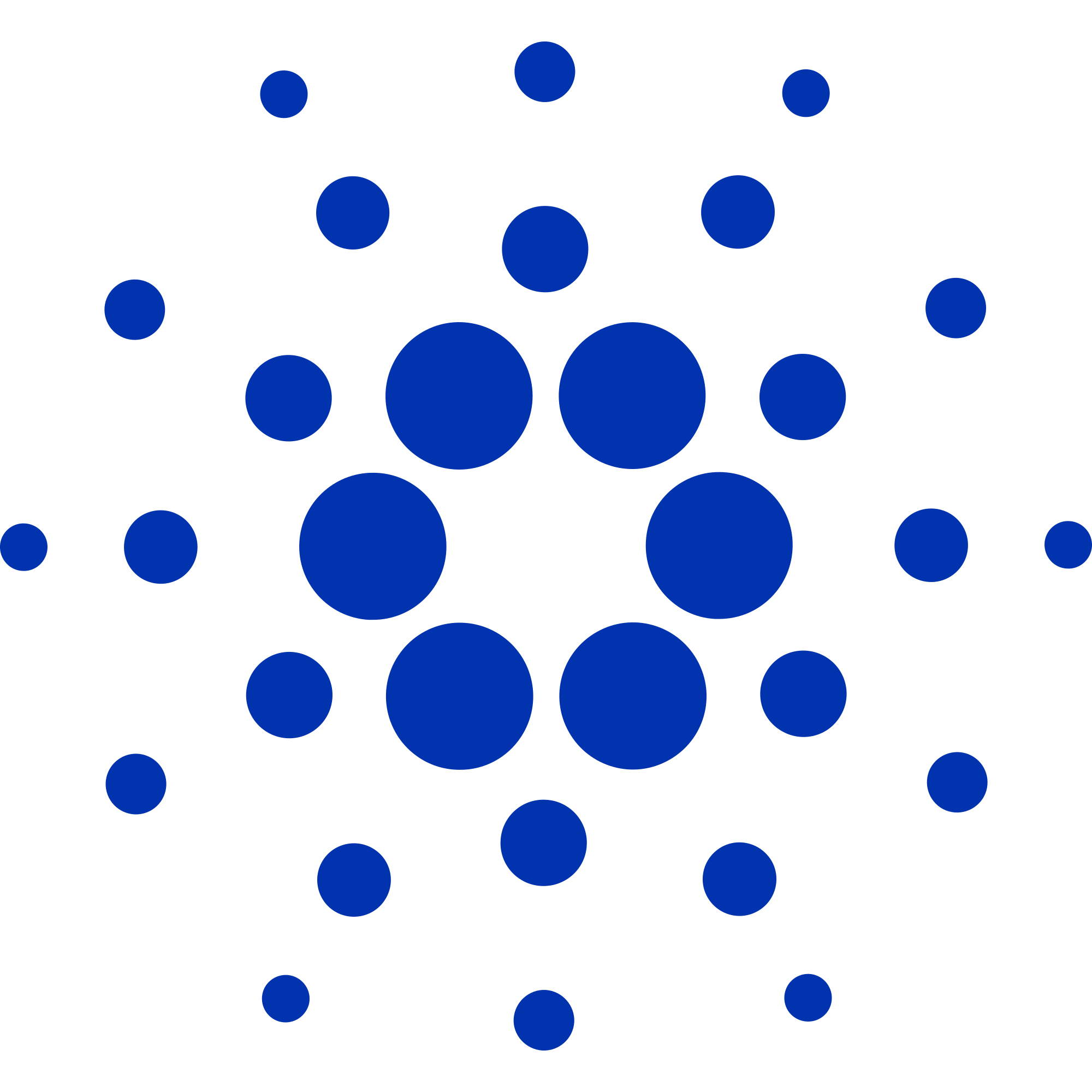
Cardano Wallets for Staking Comparison
| Features | Ledger Live | Yoroi Wallet | Daedalus Wallet | Eternl Wallet |
|---|---|---|---|---|
| Wallet Type | Hardware | Light | Full Node | Browser-based |
| Primary Platforms | Desktop, Mobile | Browser, Mobile | Desktop | Browser, Mobile |
| Key Control | Hardware-secured | Self-custody | Self-custody | Self-custody |
| Hardware Wallet Support | Native | Yes | Limited | Yes |
| Security Focus | High | Moderate | High | Moderate |
| Ease of Delegation | Easy | Easy | Moderate | Easy |
| Pool Info Clarity | Moderate | Moderate | High | High |
| Reward Tracking | Yes | Yes | Yes | Yes |
| Resource Requirement | Low | Low | High | Low |
| Trust Model | Strong | Moderate | Strong | Strong |
Step-by-Step Guide: Staking ADA Safely with Yoroi Wallet (using Ledger)
This guide assumes you are using Yoroi (Browser Extension) paired with a Ledger device for maximum security. The steps are similar for Yoroi mobile or without Ledger, but omit the hardware confirmation steps.
1.Connect Ledger & Open Yoroi: Ensure your Ledger device is connected to your computer, unlocked, and the Cardano (ADA) app is open. Launch the Yoroi browser extension.
2.Select/Add Hardware Wallet: In Yoroi, choose the option to “Connect Hardware Wallet” and select Ledger. Follow the prompts to connect and export the necessary public keys from your Ledger device (this does not expose private keys).
3.Navigate to Dashboard/Receive: Once the wallet is connected, go to the main dashboard. If you need to fund the wallet, go to the “Receive” tab, generate a fresh address, and verify it on your Ledger device screen. Send ADA to this verified address from your exchange or another source.
4.Go to Delegation List: After your ADA arrives (allow time for confirmation), navigate to the “Delegation List” tab within Yoroi.
5.Research and Choose a Stake Pool: Browse the list of available stake pools. Use the search bar or filters if needed. Pay attention to:
•Saturation: Avoid pools nearing or over 100% saturation, as rewards diminish significantly.
•Costs: Look for reasonable margins (e.g., 1-5%) and the standard 340 ADA fixed cost per epoch. Be wary of pools promising 0% fees long-term.
•Pledge: Higher pledge indicates more commitment from the pool operator.
•ROA (Estimated): Look for pools with consistent performance around the network average (typically 4-5% annually, but variable).
•Pool Information: Check the pool’s website or social links for operator information and mission.
6.Delegate to Selected Pool: Once you’ve chosen a pool, click the “Delegate” button next to its name.
7.Confirm Delegation on Yoroi: Yoroi will show a transaction summary, including the small network fee (around 0.17 ADA) and a one-time 2 ADA deposit (refundable when you un-delegate). Enter your Yoroi spending password if prompted.
8.Confirm Delegation on Ledger: Yoroi will prompt you to confirm the transaction on your Ledger device. Carefully review the details displayed on the Ledger screen (transaction type: delegation, pool ID, fees). If everything matches, approve the transaction using the device buttons.
9.Delegation Complete: Once the transaction is confirmed on the blockchain, Yoroi will update your dashboard to show your delegated stake and the pool you’ve chosen. Your ADA remains in your wallet; you’ve simply delegated your staking rights.
10.Monitor Rewards: Staking rewards are calculated each epoch (5 days) and typically distributed after 2-3 epochs initially. You can monitor your accumulated rewards directly in the Yoroi dashboard.
Essential Security Best Practices for Staking ADA
Beyond choosing a secure wallet, consistently applying these security practices is vital for protecting your staked ADA:
•Guard Your Recovery Phrase Like Your Life: This is the single most critical piece of information. Write it down accurately on paper or metal. Store multiple copies offline in secure, geographically separate locations (e.g., home safe, bank deposit box). Never store it digitally (no photos, cloud drives, email drafts, password managers). Never share it with anyone, even support staff (legitimate support will never ask).
•Use Strong, Unique Passwords: Employ a strong, unique spending password for your wallet software. Don’t reuse passwords from other services.
•Prioritize Hardware Wallets: If you hold a non-trivial amount of ADA, using a hardware wallet (Ledger or Trezor) integrated with Yoroi or Eternl provides the best practical security against online threats.
•Verify Wallet Downloads & Updates: Only download wallet software from official websites (check URLs carefully – e.g., yoroi-wallet.com, daedaluswallet.io, eternl.io, ledger.com) or official mobile app stores. Be cautious of browser extension permissions. Verify update prompts are legitimate.
•Beware of Phishing & Scams: Be extremely skeptical of unsolicited emails, direct messages (Discord, Telegram, Twitter), or websites asking for your recovery phrase, private keys, or requesting you connect your wallet to unknown sites. Double-check URLs. Cardano giveaways or “support agents” asking for keys are always scams.
•Keep Everything Updated: Regularly update your wallet software, your computer’s operating system, your browser, and antivirus software to patch known security vulnerabilities.
•Use Secure Networks: Avoid managing your crypto, especially signing transactions or entering passwords/phrases, while connected to public or untrusted Wi-Fi networks.
•Thoroughly Research Stake Pools: Before delegating, research your chosen stake pool. Check their website, social media presence, operator transparency, and performance history. Ensure they are not overly saturated.
•Regularly Check Staked Assets & Rewards: Periodically log in to your secure wallet interface to monitor your staked ADA balance and accumulated rewards. Report any discrepancies immediately (though protocol issues are rare; user error or compromise is more likely).
•Consider a Dedicated Device (Optional): For maximum security, some users dedicate a specific computer or phone solely for cryptocurrency activities, keeping it clean from other software and browsing habits.
Conclusion: Stake ADA with Confidence and Peace of Mind
Staking Cardano (ADA) offers a compelling way to participate in securing a leading blockchain network while earning passive income. However, the responsibility for securing your assets rests firmly with you. Prioritizing safety is non-negotiable in the dynamic world of cryptocurrency.
By selecting a reputable, non-custodial wallet that aligns with your security needs and technical comfort level – whether it’s the unparalleled protection of a hardware wallet like Ledger, the balanced usability and security of Yoroi (especially when paired with hardware), the trustless nature of the Daedalus full node, or the feature-rich environment of Eternl – you establish a strong foundation for safe staking.
Remember, the wallet is just one piece of the puzzle. Combining the right wallet choice with diligent, consistent security practices – particularly the ironclad protection of your recovery phrase and a healthy skepticism towards unsolicited communications – is what truly allows you to stake your ADA safely and confidently. By taking these measures, you can participate in the Cardano ecosystem with greater peace of mind throughout 2025 and beyond.


